Category:
General
If you need to adjust or edit your online account details you need to be logged in and under the My Account menu item there is an item “Edit Account”. This will open a page where you can edit email address and account password.
This page can be used to edit Address details but it will not change address details for an invoice already created.
There is also a link to your previous support tickets created when using our support email address or created using the ticket system.






 Subscribe to our channel
Subscribe to our channel